UXP version 1.19 improves the user experience for security server’s administrator. This release includes easier initial setup of the server via the graphical user interface, some new functionality and upgrading some external components.
With the introduction of UXP version 1.19, we extended the security server's initial setup wizard. The initialization of a server now contains all the steps needed to make a security server ready to exchange messages with other servers. After completing the wizard, one can simply add a server client and start providing or consuming services. This means that the wizard now also includes:
- selecting a timestamping service;
- configuring an authentication and signing key and certificate;
- registering the server in a UXP instance.
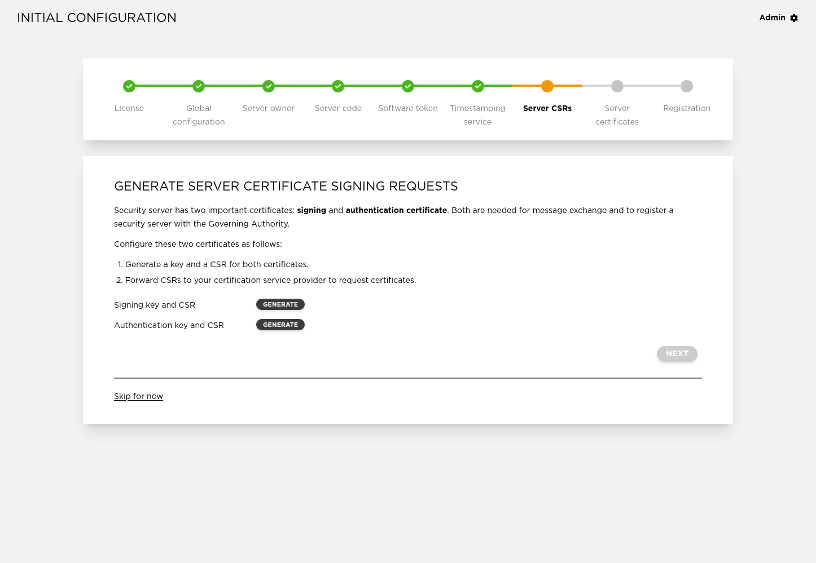
In earlier versions, these steps to connect the server to the UXP instance needed to be done separately in the server user interface menu. Now it's easy for a server administrator to do all the steps in one place which improves the server user experience. Of course, all of this setup still remains possible to do in the menu in UI as well as through security server management API.
Also, there is now support for a CIDR notation which reduces manual work for server administrator. This enables an administrator to give access to blocks of IP addresses which can request security server status information. As a further security measure, the security server status is now considered DOWN if the software token storing the authentication key is not logged in. There are multiple other minor fixes and improvements in the new UXP version.
We are also glad to announce that UXP 1.19 has support for Ubuntu 22.04 LTS version and this is now a recommended platform. Ubuntu 20.04 LTS remains a minimum supported platform. There is a separate Ubuntu upgrading guide for UXP.
